





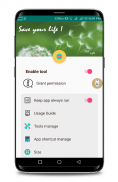

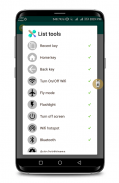




Shortcut Tool Control Floating Bar

คำอธิบายของShortcut Tool Control Floating Bar
Setting App,Tool Control
Gives you everything you need most of a phone.
One floating button on screen will control all feature of your phone.
* Usage:
1. Enable tool. you have floating button with other size and style. You can custom it on setting.
2. Click on floating button -> Open window with all you need -> time, event, weather, music, tools, favorite app, recent app...
3. Swipe from top to bottom to close the window easily.
4. Because benefit of you.Tool ask some permission on fist time use. please grant it.
* Floating Button App,Tool Control has the following functions.
- Update weather information at the user's location
- Manage individual events and plans that take place during the day
- Fast music player management shortcut.
- Phone speed control tools keys (turn on, wifi off, flash, bluetooth, wifi hostpot, turn off screen, rotate screen, ringing tone....)
- Manage your favorite apps and tool
- Show recently used applications
- Users can easily edit the size and style of the tool.
- So home screen can not need any thing except Toolbar. Very beautiful and convenient. Suitable for people who like to use little icon outside the screen.
* Swipe Setting App,Tool Control ask permission to active tools.
Permision:
Camera, Fine Location, Write setting system, Notification, Accessibility, Read storage, Write storage, Calendar, Admin device....
All permission help tool can use with all function. You will save many time when use this tool.
This app uses the Device Administrator permission
*BIND_DEVICE_ADMIN : We need this permisson to enable Tool "Turn On/ Off your screen". So please accept this permission to use this tool.
* SYSTEM_ALERT_WINDOW : it's for floating bar is over the top with other app, so you can access it during using other app
* ACCESS_WIFI_STATE && CHANGE_WIFI_STATE : you can turn on/off wifi in floating bar by click to wifi icon, no need go to settings
* WRITE_SETTINGS : it's for change rotation function
* FLASHLIGHT : it's for function flashlight applied with android M above
* RECEIVE_BOOT_COMPLETED : if befor you restart your phone, turn on my application, after restart it will automatically turn on
* BLUETOOTH & BLUETOOTH_ADMIN: to turn on /off bluetooth
* If you have any question or problem. please feel free and contact to me by email: trongluan.bkhn@gmail.com
Hope you have free time when use my app. Thank you!
การตั้งค่าแอปการควบคุมเครื่องมือ
ให้ทุกสิ่งที่คุณต้องการมากที่สุดของโทรศัพท์
ปุ่มลอยตัวบนหน้าจอจะควบคุมคุณสมบัติทั้งหมดของโทรศัพท์ของคุณ
การใช้งาน:
1. เปิดใช้งานเครื่องมือ คุณมีปุ่มลอยพร้อมด้วยขนาดและรูปแบบอื่น ๆ คุณสามารถกำหนดค่าได้เองในการตั้งค่า
2. คลิกที่ปุ่มลอย -> เปิดหน้าต่างที่มีสิ่งที่คุณต้องการ -> เวลากิจกรรมสภาพอากาศ, เพลง, เครื่องมือ, app ที่ชื่นชอบ, app ล่าสุด ...
3. กวาดจากบนลงล่างเพื่อปิดหน้าต่างได้อย่างง่ายดาย
4. เพราะประโยชน์ของคุณคุณต้องขออนุญาตบางอย่างเกี่ยวกับการใช้เวลากำปั้น โปรดให้สิทธิ์
* ปุ่มลอยตัว App, การควบคุมเครื่องมือมีหน้าที่ดังต่อไปนี้
- อัปเดตข้อมูลสภาพอากาศที่ตำแหน่งของผู้ใช้
- จัดการเหตุการณ์และแผนการต่างๆที่เกิดขึ้นระหว่างวัน
- ลัดการจัดการเครื่องเล่นเพลงได้อย่างรวดเร็ว
- ปุ่มควบคุมความเร็วของโทรศัพท์ (เปิด, ปิด WiFi, แฟลช, บลูทู ธ , WiFi hostpot, ปิดหน้าจอ, หมุนหน้าจอ, เสียงเรียกเข้า .... )
- จัดการแอปและเครื่องมือที่คุณชื่นชอบ
แสดงแอ็พพลิเคชันที่ใช้งานล่าสุด
- ผู้ใช้สามารถแก้ไขขนาดและรูปแบบของเครื่องมือได้อย่างง่ายดาย
- ดังนั้นหน้าจอหลักไม่จำเป็นต้องมีสิ่งใด ๆ ยกเว้น Toolbar สวยงามมากและสะดวกสบาย เหมาะสำหรับผู้ที่ชอบใช้ไอคอนเล็ก ๆ นอกจอ
* Swipe Setting App, Tool Control ขออนุญาตเครื่องมือที่ใช้งานอยู่
Permision:
กล้องสถานที่ตั้ง Fine เขียนระบบการตั้งค่าการแจ้งเตือนการเข้าถึงห้องเก็บข้อมูลอ่านจัดเก็บข้อมูลปฏิทินอุปกรณ์การจัดการ ....
เครื่องมือความช่วยเหลือทั้งหมดสามารถใช้ได้กับทุกฟังก์ชั่น คุณจะประหยัดเวลาได้มากเมื่อใช้เครื่องมือนี้
แอปนี้ใช้สิทธิ์ผู้ดูแลระบบอุปกรณ์
* BIND_DEVICE_ADMIN: เราต้องการ permisson นี้เพื่อเปิดใช้งานเครื่องมือ "เปิด / ปิดหน้าจอของคุณ" ดังนั้นโปรดยอมรับการอนุญาตนี้เพื่อใช้เครื่องมือนี้
* SYSTEM_ALERT_WINDOW: สำหรับแถบลอยอยู่เหนือด้านบนด้วยแอปพลิเคชันอื่น ๆ เพื่อให้คุณสามารถเข้าถึงได้ระหว่างใช้แอปอื่น
* ACCESS_WIFI_STATE && CHANGE_WIFI_STATE: คุณสามารถเปิด / ปิด Wi-Fi ในแถบลอยโดยคลิกไปที่ไอคอน WiFi ไม่จำเป็นต้องไปที่การตั้งค่า
* WRITE_SETTINGS: สำหรับฟังก์ชันหมุนเวียนการเปลี่ยนแปลง
* FLASHLIGHT: สำหรับไฟฉายฟังก์ชั่นที่ใช้กับ Android M ข้างต้น
* RECEIVE_BOOT_COMPLETED: ถ้าคุณรีสตาร์ทโทรศัพท์ให้เปิดแอปพลิเคชันของฉันหลังจากรีสตาร์ทเครื่องจะเปิดโดยอัตโนมัติ
* BLUETOOTH & BLUETOOTH_ADMIN: เพื่อเปิด / ปิดบลูทู ธ
* หากคุณมีคำถามหรือปัญหาใด ๆ กรุณาอย่าลังเลที่จะติดต่อเราทางอีเมล: trongluan.bkhn@gmail.com
หวังว่าคุณจะมีเวลาว่างเมื่อใช้แอปของฉัน ขอขอบคุณ!



























